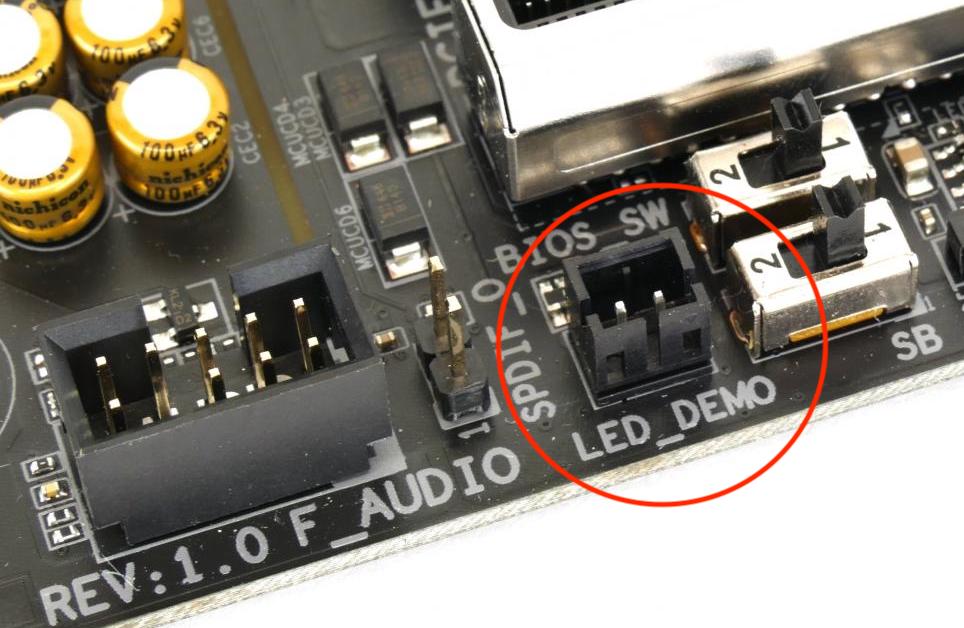On the Gigabyte GA-Z390 Aorus Master motherboard, and many other Aorus boards, you can find an undocumented connector labelled LED_DEMO.
Some of the Gigabyte motherboards I identified featuring this connector are:
- GA-Z170 Gaming 7
- GA-Z170X Gaming G1 (unlabelled)
- AX370 Gaming 5
- Z390 Aorus Master
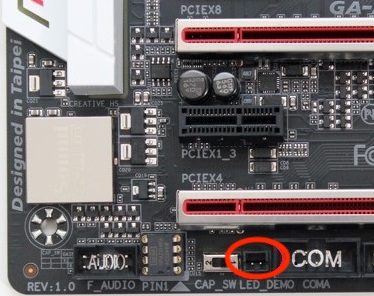
Z170 Gaming 7 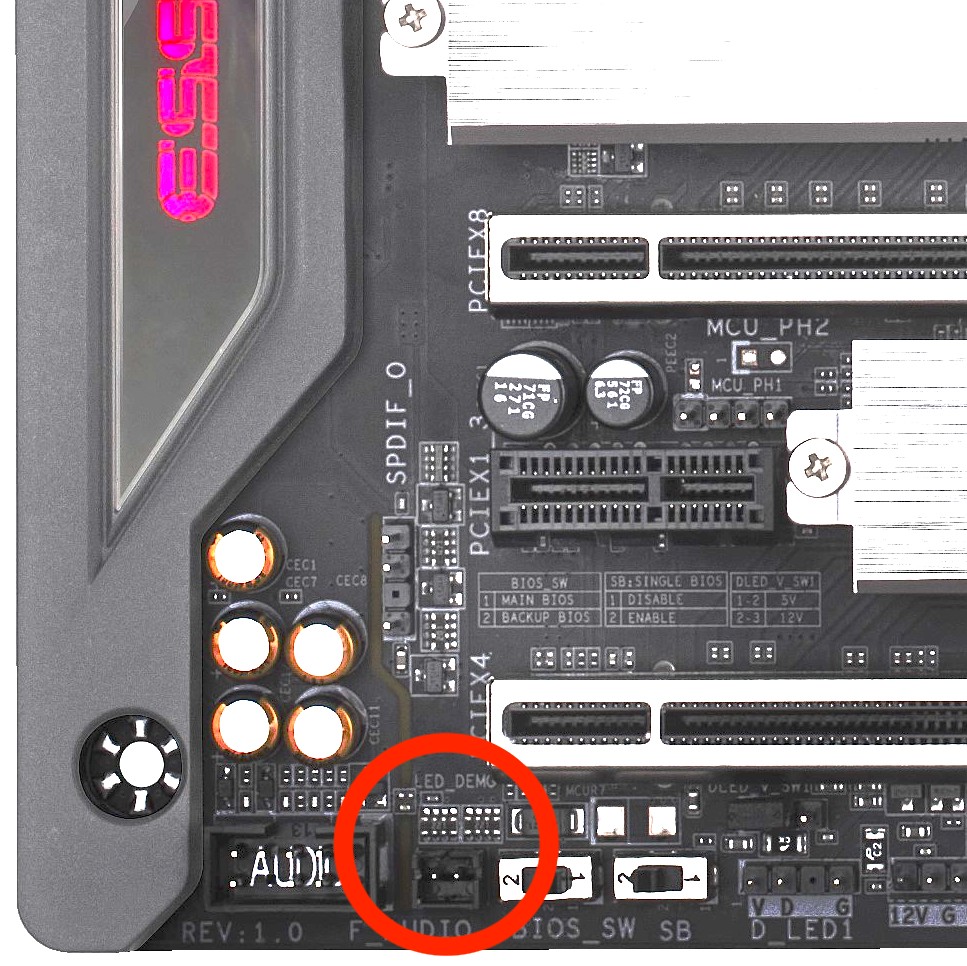
Z390 Aorus Master 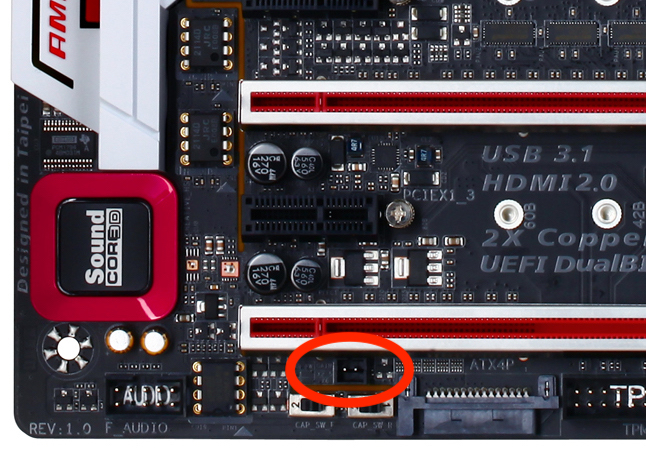
Z170X Gaming G1 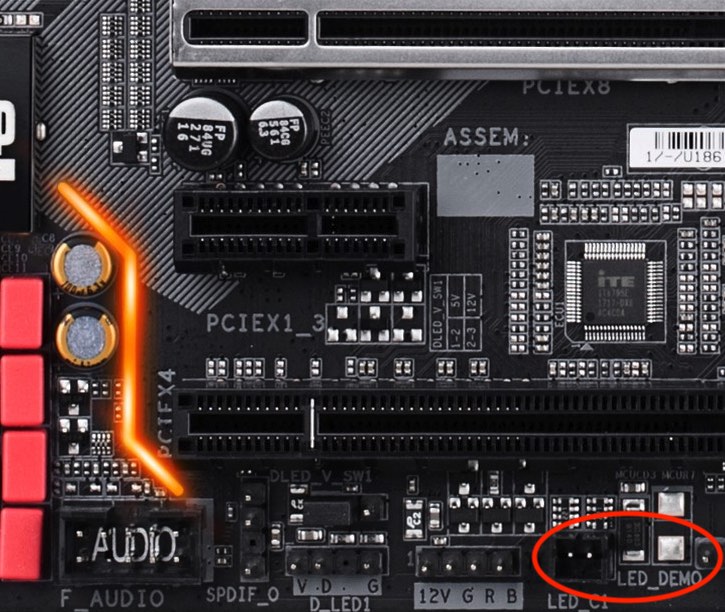
Z390 Aorus Pro 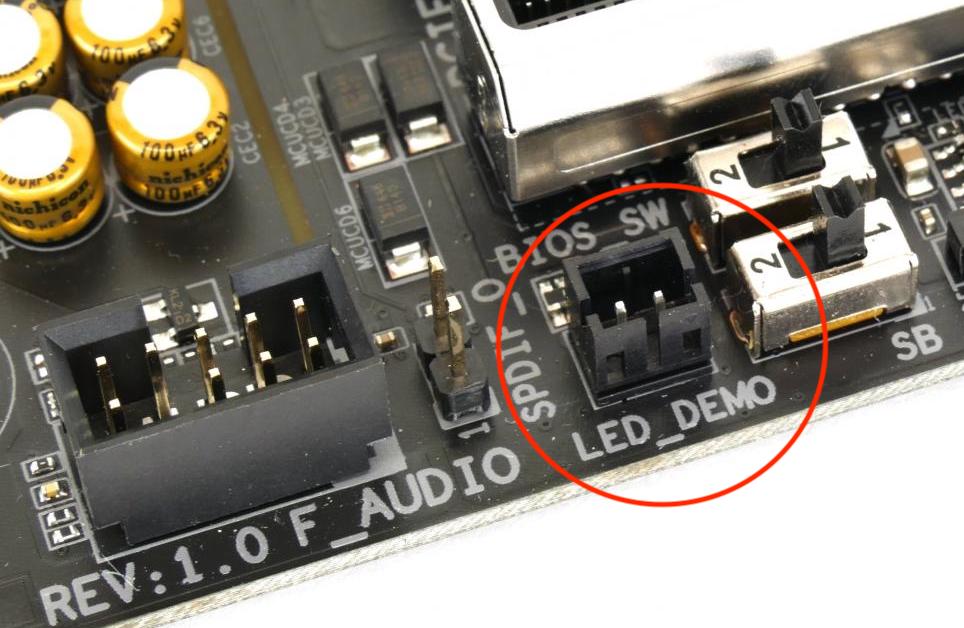
LED_DEMO header has two pins and features a Micro JST 1.25 2-pin connector. For instance, you can get this kind of male connector from an old graphics card or PSU, it’s usually connecting the cooling fan.
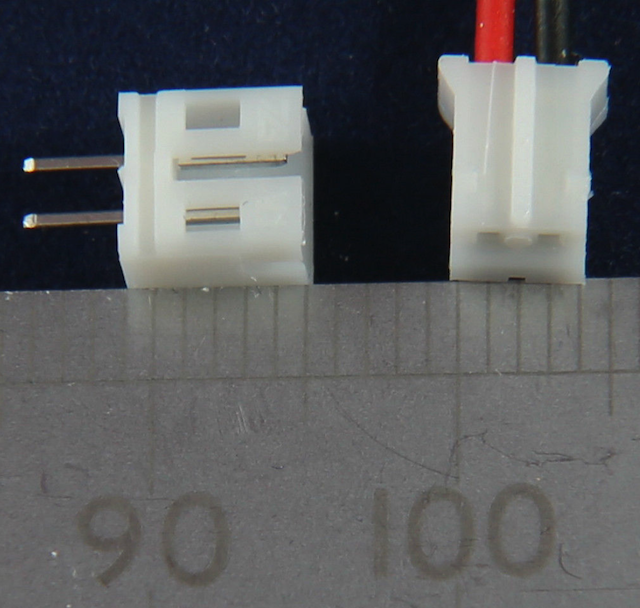
Only informations I’ve found on the Internet about it, were only open questions on forums, with no clear answer. Then I also found something in a TweakTown article regarding AX370 Gaming 5 motherboard, which states:
If you are wondering what LED DEMO does, it’s for an external power input to illuminate the LED capabilities of the motherboard without actually having to power it; it’s more for internal use.
Read more: https://www.tweaktown.com/reviews/8105/gigabyte-ax370-gaming-5-amd-x370-motherboard-review/index2.html
Starting from this, I did some tests and got the RGB leds of the motherboard do a nice cycle through all the colors. I hooked up ~5V from battery power with the system power unplugged, positive terminal is the one closest to the side of the board, and you can see the effect in the video below.
I’ve obtained the connector with wires from an old graphics card I had laying around. Afterward, I used another two wires to make them longer, making sure to respect polarity. Lastly, I unplugged the PSU from the wall socket, connected the cable to the LED_DEMO header. To provide power, I used two batteries connected in series, one being ~3.6v and one ~1.2v, therefore obtaining around 5v.
What’s the point ?
In conclusion, you can showcase the motherboard RGB light effects without having to power it, just put it on a wall and apply a 5v supply to this connector.